
The Cambridge Corn Exchange and Cambridge Live Tickets Box Office are designed to cater for the needs of all our customers, including those with disabilities. If you have any questions not answered in this section, or suggestions about what would make it more helpful, please email tickets@cambridge.gov.uk or call on 01223 357851 *Monday-Friday, between 10am-5pm. *Please note, due to staffing availability, there may be times we are not able to open phonelines during our stated hours. If we are not open, please email tickets@cambridge.gov.uk with your query and we will get back to you as soon as possible.
Corn Exchange seating
There is level access entry to the building, to the performance area and to the accessible toilets. Entrance to the front of the building is slightly elevated, however there is a drop curb and ramp access. There is a second door (door B), at the end of the passage next to the Corn Exchange, which has level access.
- Lowered kerb providing level access
- Automatic sliding doors to Box Office
- Large print seating plans
- A lowered counter
- An induction loop
- Wi-Fi
If you haven’t booked accessible tickets online with us before, please email us* at tickets@cambridge.gov.uk to request we adjust your account in order to make it possible for you to complete online accessible bookings. Once we have amended your account, you will be able to view and book accessible seating and essential companion tickets once logged into your account.
*These requests can also be made via phone (01223 357851), please note the opening hours listed at the top of this page.
How to book accessible tickets via our website
Once your account is tagged you will be able to view accessible seating options on the seating plans. Please note, it is important to be logged into your account before viewing the seating plans. The seating will look similar to this for seated shows:
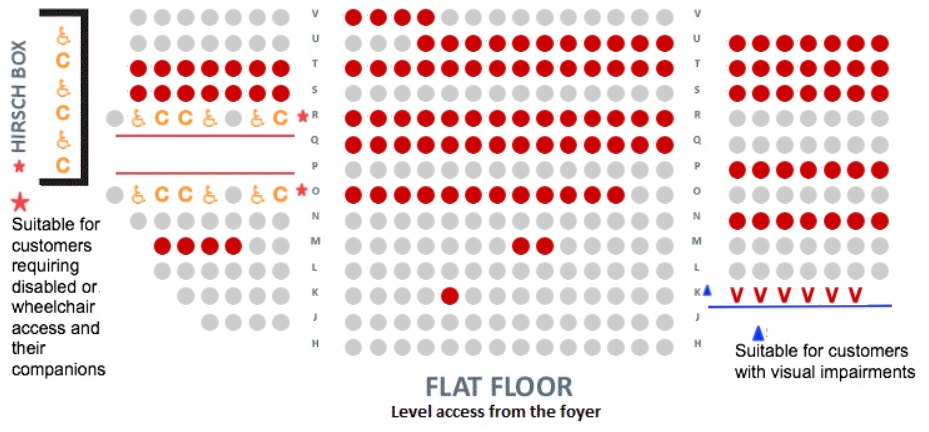 The wheelchair icon is for customers using wheelchairs/with disabilities and the 'C' icon is for essential companions. The 'V' icon is both for customers with visual impairments and their companions. If your disability does not mean you have limited mobility then of course you are welcome to book elsewhere in the venue and still have access to a free essential companion if required. For standing events the accessible seating will appear in the box(es) only, though the standing area can be booked for wheelchair users/customers with disabilities if you are comfortable with this option. There is not a viewing platform in the standing area.
The wheelchair icon is for customers using wheelchairs/with disabilities and the 'C' icon is for essential companions. The 'V' icon is both for customers with visual impairments and their companions. If your disability does not mean you have limited mobility then of course you are welcome to book elsewhere in the venue and still have access to a free essential companion if required. For standing events the accessible seating will appear in the box(es) only, though the standing area can be booked for wheelchair users/customers with disabilities if you are comfortable with this option. There is not a viewing platform in the standing area.
After selecting your tickets you will be presented with a summary of what you have chosen, here you will find a drop down with different ticket types including 'disabled access concession, essential companion and wheelchair user.' Please select the one(s) appropriate to you and continue with your booking. The essential companion ticket will discount to £0 when on the final screen just before payment, so don't be alarmed if it doesn't discount right away.
There is an infra-red hearing enhancement system which can be used either with, or without a hearing aid. The system only works in the auditorium and balcony. The headphones and receiver can be obtained from the steward at the Customer Services Desk. No deposit is required but the stewards will ask for your name and seat number”
There are 6 sets available which consist of, a headset, receiver and neck loop.
There are certain areas within the auditorium where the system doesn’t work:-
Rows S to Z, seats 1 to 8 (House Right), at the rear of the auditorium.
Rows XF to XK
Rows O to R, seats 1 to 4
Using the system with a hearing aid
Headphones are attached to the receiver and then worn in a similar fashion to a personal stereo. For those customers with hearing aids without a T setting, we suggest using this system with headphones but removing your hearing aid whilst inside the auditorium. The loop should be placed around the customer’s neck and attached to the receiver. The receiver should remain uncovered at all times, in order to pick up the signal. They can use channels 0 - 4 to receive the sound. The volume can be controlled on the receiver.
Using the system without a hearing aid
The headphones should be attached to the receiver and worn in similar fashion to a personal stereo. The receiver should remain uncovered at all times, in order to pick up the signal. They can use channels 0 - 4 to receive the sound. The volume can be controlled on the receiver.
https://www.accessable.co.uk/cambridgeshire-county-council/access-guides/cambridge-corn-exchange